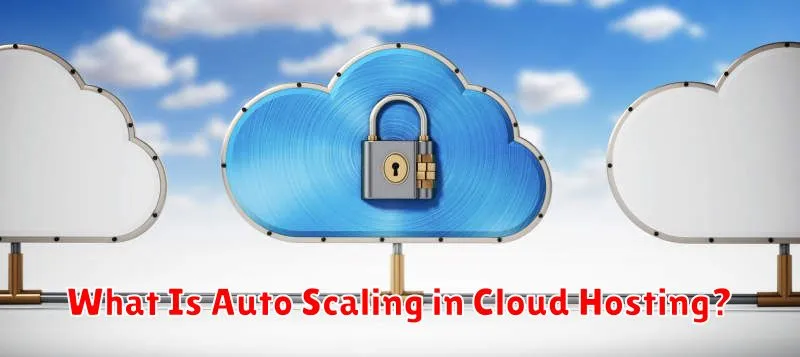In the dynamic realm of cloud computing, efficiently managing resources is paramount. Auto scaling emerges as a crucial solution, offering the ability to dynamically adjust computing resources to meet fluctuating demands. This article delves into the intricacies of auto scaling within cloud hosting environments, exploring its mechanics, benefits, and significance for modern web applications and services. Understanding auto scaling is essential for anyone seeking to optimize cloud hosting costs, ensure high availability, and maintain optimal performance under varying workloads.
Auto scaling in cloud hosting empowers your infrastructure to seamlessly adapt to traffic spikes and lulls. It automatically increases or decreases the number of active servers based on predefined metrics, ensuring consistent performance and availability. This eliminates the need for manual intervention, minimizing downtime and maximizing resource utilization. By dynamically allocating resources, auto scaling ensures that your applications can handle unexpected surges in demand without compromising performance, while also saving costs during periods of low activity. Continue reading to learn more about the inner workings of auto scaling and how it can benefit your cloud hosting strategy.
Understanding Auto Scaling Basics
Auto Scaling is a cloud computing feature that dynamically adjusts the number of computing resources allocated to an application. It ensures that the application has the right amount of resources to handle the current workload demand. This means avoiding both over-provisioning (wasting resources and money) and under-provisioning (leading to performance degradation and user dissatisfaction).
The process works by monitoring key metrics like CPU utilization, memory usage, and request latency. When these metrics reach predefined thresholds, Auto Scaling automatically adds or removes resources. These resources can be virtual machines, containers, or other compute units, depending on the cloud platform and configuration.
Auto Scaling offers significant benefits including cost optimization, improved performance, and increased availability. By automatically adjusting resources based on demand, you only pay for what you need, maximizing resource utilization and minimizing costs. This also ensures that applications perform optimally under varying loads, avoiding performance bottlenecks during peak times. Furthermore, Auto Scaling enhances availability by automatically replacing unhealthy instances, ensuring continuous operation even in the event of individual resource failures.
Why Auto Scaling Matters for Modern Apps
In today’s dynamic digital landscape, application performance and availability are paramount. Auto scaling plays a crucial role in ensuring modern applications can handle fluctuating demands and maintain optimal performance. Unpredictable traffic spikes can overwhelm resources, leading to slowdowns and potentially crashing your application. Auto scaling mitigates this risk by automatically adjusting the number of active server instances based on real-time traffic needs.
This dynamic resource allocation offers several key advantages. Firstly, it ensures high availability. By automatically adding instances during peak demand, auto scaling prevents outages and ensures your application remains responsive. Secondly, it optimizes costs. Rather than provisioning for peak capacity at all times, auto scaling scales resources down during periods of low traffic, reducing unnecessary infrastructure expenses. Finally, auto scaling simplifies infrastructure management by automating the complex task of resource provisioning and de-provisioning.
Horizontal vs Vertical Scaling
Understanding the difference between horizontal and vertical scaling is crucial for leveraging auto scaling effectively. Vertical scaling involves increasing or decreasing the resources of a single server. Think of it like upgrading your computer with a faster processor or more RAM. This approach is simpler to implement but has limitations. Eventually, you reach the maximum capacity of a single server.
Horizontal scaling, on the other hand, involves adding or removing servers to your infrastructure. This is like adding more computers to a network to distribute the workload. Horizontal scaling offers greater flexibility and scalability, allowing you to handle significant traffic spikes more effectively. While more complex to manage, it provides greater redundancy and fault tolerance. If one server fails, the others can continue operating without interruption.
Auto scaling typically leverages horizontal scaling by automatically adding or removing servers based on predefined metrics like CPU utilization or request latency. This dynamic adjustment ensures optimal performance and resource utilization, adapting to fluctuating demands without manual intervention.
Auto Scaling in AWS, Azure, and GCP
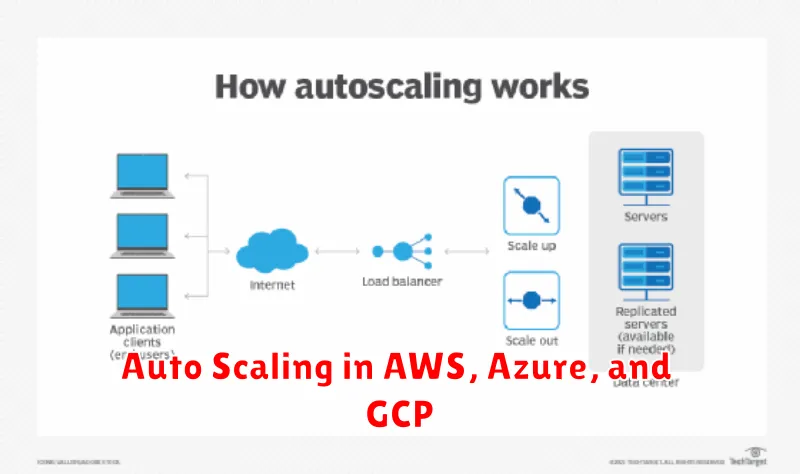
Each major cloud provider offers its own auto-scaling service. Understanding their core functionalities helps in choosing the right platform for your needs. AWS Auto Scaling monitors your applications and automatically adjusts capacity to maintain predictable performance at the lowest possible cost. It works with various AWS services, like EC2, ECS, and Spot Fleets.
Azure Auto-Scale provides a similar service, enabling you to scale your resources up or down automatically based on metrics like CPU usage, memory consumption, and request count. It integrates with various Azure services, including Virtual Machines, Cloud Services, and App Services.
Google Cloud’s autoscaling feature dynamically adjusts the number of Compute Engine virtual machine instances in response to changing demand. This ensures that your application has the right amount of resources to handle traffic fluctuations while minimizing costs. It can scale based on metrics like CPU utilization, load balancing serving capacity, and Cloud Monitoring metrics.
Best Practices for Scaling Policies
Effective scaling policies are crucial for optimizing resource utilization and ensuring application availability. Predictive scaling analyzes historical data to forecast future demand and proactively adjusts resources. This is particularly beneficial for predictable traffic patterns, like daily or weekly peaks. Complement predictive scaling with reactive scaling, which responds to real-time changes in metrics such as CPU utilization, request latency, or queue length. This combination allows your infrastructure to handle unexpected traffic spikes effectively.
Carefully consider the cooldown period after a scaling event. This period prevents rapid and potentially destabilizing scaling actions. A sufficient cooldown allows the system to stabilize after adding or removing resources. Monitoring is essential. Continuously track key metrics to evaluate the effectiveness of your scaling policies. Regularly review and adjust your policies based on observed performance and changing application needs.
Finally, load testing plays a vital role in determining the appropriate scaling thresholds and ensuring your application can handle the expected load. Testing identifies potential bottlenecks and optimizes performance before deploying changes to production.
Avoiding Over-Provisioning
Over-provisioning, the practice of allocating more resources than currently needed, is a common approach to handling potential traffic spikes. While seemingly safe, it leads to significant cost inefficiencies. Auto scaling directly addresses this issue.
By dynamically adjusting resources based on real-time demand, auto scaling ensures that you only pay for what you use. During periods of low traffic, resources are scaled down, minimizing expenses. As demand increases, auto scaling automatically provisions additional resources, preventing performance degradation and ensuring application availability.
This eliminates the need to maintain a constant buffer of excess resources, resulting in substantial cost savings. Auto scaling allows businesses to optimize their cloud spending and avoid the financial drain of over-provisioning.
Real-World Use Cases and Benefits
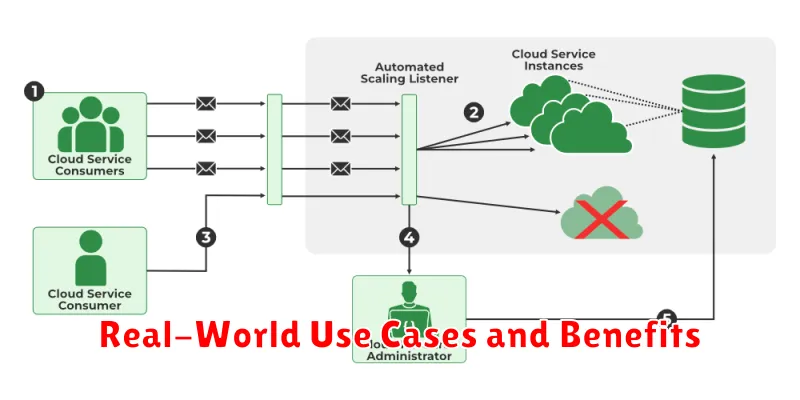
Auto scaling offers significant advantages across various sectors. E-commerce websites experience fluctuating traffic loads, especially during sales and holidays. Auto scaling dynamically adjusts server capacity to handle traffic spikes, ensuring website availability and performance. This prevents lost sales and enhances customer experience.
Online gaming platforms also benefit from auto scaling. Player activity varies significantly throughout the day and unexpected surges can overload servers. Auto scaling provides the necessary resources to maintain a smooth and responsive gaming experience, even during peak demand. This contributes to player retention and satisfaction.
For enterprise applications, auto scaling ensures consistent performance and availability during peak business hours and unexpected traffic spikes. It also optimizes resource utilization, minimizing costs associated with over-provisioning. This is particularly beneficial for applications with unpredictable workloads.
The primary benefits of auto scaling include improved website availability, enhanced performance under pressure, and cost optimization through efficient resource utilization. These advantages contribute to a better user experience and increased business efficiency.