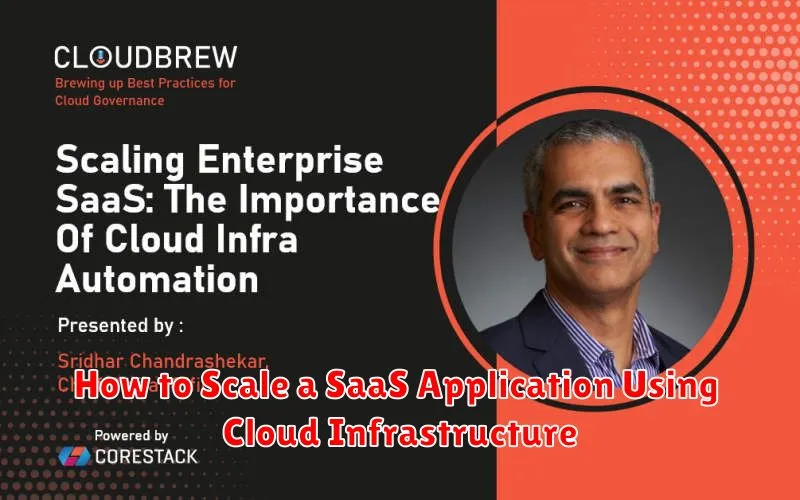Scaling a SaaS application is crucial for meeting growing user demand and ensuring a seamless user experience. As your application gains traction, relying solely on traditional infrastructure can lead to performance bottlenecks and scalability issues. Leveraging the power of cloud infrastructure provides the flexibility and scalability needed to accommodate rapid growth and fluctuating workloads. This article delves into the essential strategies and best practices for scaling your SaaS application effectively using the capabilities of the cloud. We will explore various cloud infrastructure solutions, including auto-scaling, load balancing, and distributed databases, to ensure your application remains performant and reliable as it scales.
Transitioning to a scalable cloud infrastructure is no longer a luxury, but a necessity for modern SaaS applications. Whether you’re experiencing rapid growth or anticipating future expansion, understanding the principles of cloud scaling is essential. This guide will equip you with the knowledge and tools to design and implement a scalable architecture, optimize resource utilization, and ensure the long-term success of your SaaS application in the cloud. We will cover key considerations such as choosing the right cloud provider, selecting appropriate scaling strategies, and implementing effective monitoring and management practices for your SaaS cloud infrastructure.
Why SaaS Needs Scalability
Scalability is crucial for SaaS applications due to their inherent growth-oriented nature. Fluctuating user demand requires a flexible infrastructure that can seamlessly adapt to both increases and decreases in usage. Without scalability, a SaaS application risks performance degradation, impacting user experience and potentially leading to customer churn.
Cost-effectiveness is another key driver for scalability in SaaS. Scaling resources up and down based on demand avoids paying for unused capacity during periods of low activity. This dynamic resource allocation optimizes infrastructure spending and contributes to a healthier bottom line.
Furthermore, market competitiveness demands scalability. As a SaaS business grows, it must be able to handle a larger customer base and increased data volume without compromising service availability or performance. This agility is essential for capturing market share and staying ahead of the competition.
Finally, global reach often necessitates scalability. Serving users across different time zones and geographical locations requires an infrastructure that can handle varying traffic patterns and regional demands efficiently.
Choosing the Right Cloud Architecture
Selecting the appropriate cloud architecture is crucial for scaling a SaaS application effectively. The architecture should align with your application’s specific needs and growth trajectory. Several key factors must be considered.
Scalability is paramount. Your chosen architecture must accommodate fluctuating user demand and data growth. Consider whether you need horizontal scaling (adding more servers) or vertical scaling (increasing server resources).
Availability and fault tolerance are also essential. Redundancy and disaster recovery mechanisms are critical for maintaining continuous operation. Multi-region deployments or distributed databases can enhance availability.
Cost optimization is another important factor. Cloud providers offer various pricing models. Analyze your application’s usage patterns and choose a model that balances cost with performance. Consider reserved instances or spot instances to reduce expenses.
Security is of utmost importance. Your architecture should incorporate robust security measures to protect user data and prevent unauthorized access. Implement appropriate security protocols, encryption, and access controls.
Common cloud architectures include microservices, serverless computing, and containerization. Each option offers different advantages and disadvantages in terms of scalability, cost, and complexity.
Auto-Scaling for User Load
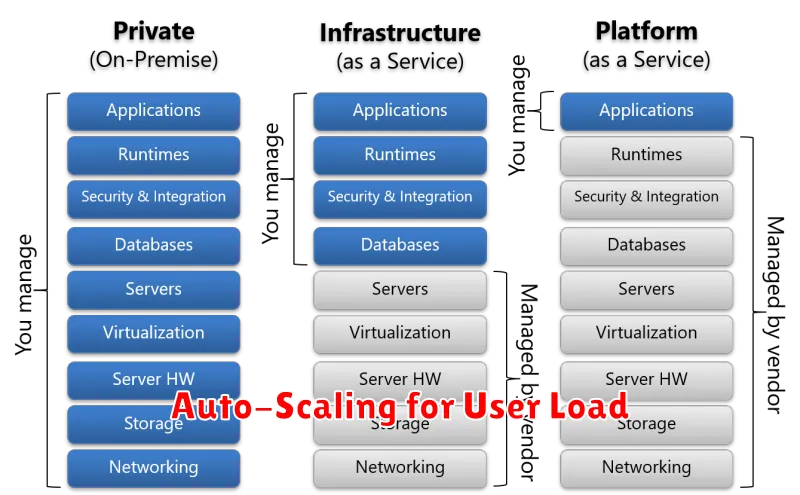
Auto-scaling is a crucial aspect of scaling a SaaS application in the cloud. It allows your infrastructure to dynamically adjust to fluctuating user demand, ensuring optimal performance and cost-efficiency. By automatically provisioning and de-provisioning resources, auto-scaling maintains application availability even during peak loads.
The core of auto-scaling relies on metrics. These metrics, such as CPU utilization, memory usage, and request latency, trigger scaling actions based on pre-defined thresholds. When a metric crosses a threshold, the system automatically adds or removes resources like virtual machines or containers. This ensures that the application has sufficient capacity to handle the current workload.
Configuration is key for effective auto-scaling. Define the minimum and maximum number of instances to maintain, as well as the scaling policies. These policies dictate how the system responds to changes in metrics. For example, a policy might specify that a new instance should be launched when average CPU utilization exceeds 80% for a sustained period.
Database Performance and Storage Planning
Database performance is crucial for SaaS application scalability. Proper planning ensures your database can handle increasing load and data volume. Consider using managed database services offered by cloud providers. These services automate tasks like backups, replication, and patching, allowing you to focus on optimization.
Choosing the right database technology is essential. Evaluate relational databases like PostgreSQL or MySQL for structured data, and NoSQL databases like MongoDB or Cassandra for unstructured or semi-structured data. Consider factors like data model, query patterns, and scalability requirements.
Storage planning involves estimating data growth and choosing appropriate storage tiers. Cloud providers offer various storage options with different performance and cost characteristics. Regularly monitor database performance metrics like latency, throughput, and I/O operations to identify bottlenecks and optimize accordingly.
Implement caching strategies to reduce database load. Utilize in-memory caches like Redis or Memcached to store frequently accessed data, improving response times and reducing database server strain. Database sharding can distribute data across multiple database instances, further enhancing scalability and performance.
Security and Access Controls
Security is paramount when scaling a SaaS application. Cloud infrastructure offers robust security features, but proper configuration and management are crucial. Implement strong access controls to restrict access to sensitive data and resources. Utilize the principle of least privilege, granting users only the necessary permissions to perform their tasks.
Data encryption both in transit and at rest is essential. Leverage encryption services offered by your cloud provider. Regularly audit security configurations and implement intrusion detection and prevention systems to proactively identify and mitigate threats.
Consider implementing multi-factor authentication (MFA) for all user accounts, adding an extra layer of security. Vulnerability scanning and penetration testing can help identify and address potential weaknesses in your application and infrastructure.
Employ a robust logging and monitoring system. This allows for tracking user activity, detecting anomalies, and responding to security incidents effectively. Regularly review and update security policies and procedures as your application scales and evolves.
Monitoring Tools for SaaS Uptime
Maintaining high uptime is crucial for any SaaS application. Monitoring tools provide essential visibility into application performance and availability, enabling proactive identification and resolution of issues before they impact users. These tools track various metrics, including server response times, error rates, and resource utilization.
Several categories of monitoring tools exist, each serving specific purposes. Application Performance Monitoring (APM) tools delve deep into application code to pinpoint performance bottlenecks. Infrastructure Monitoring tools focus on the underlying hardware and software infrastructure, tracking CPU usage, memory consumption, and network traffic. Synthetic Monitoring tools simulate user interactions to proactively identify potential issues in different geographic locations and network conditions. Finally, Status Page tools communicate service disruptions and maintenance updates transparently to users.
Selecting the right tools depends on the specific needs and complexity of your SaaS application. Consider factors such as the scale of your infrastructure, your budget, and the level of detail required for effective monitoring. Implementing comprehensive monitoring enables faster incident response, improved user experience, and ultimately, increased customer satisfaction.
Cost Optimization for Growing Apps
As your SaaS application grows, cost optimization becomes increasingly crucial for maintaining profitability. Proactive cost management is essential and should be integrated into the scaling process, not treated as an afterthought.
Right-sizing resources is a fundamental step. Analyze your usage patterns and adjust your cloud resources accordingly. Don’t over-provision; utilize auto-scaling features to dynamically adapt to fluctuating demand. This prevents paying for unused capacity.
Leveraging reserved instances or committed use discounts offered by cloud providers can significantly reduce costs for predictable workloads. These options offer substantial discounts in exchange for committing to a specific usage period.
Storage optimization is another key area. Evaluate different storage tiers based on access frequency and performance requirements. Archive infrequently accessed data to less expensive storage options.
Regularly monitor and analyze your spending using cloud provider tools. This allows you to identify cost spikes and areas for potential optimization. Establish clear budget alerts to proactively address unexpected cost increases.