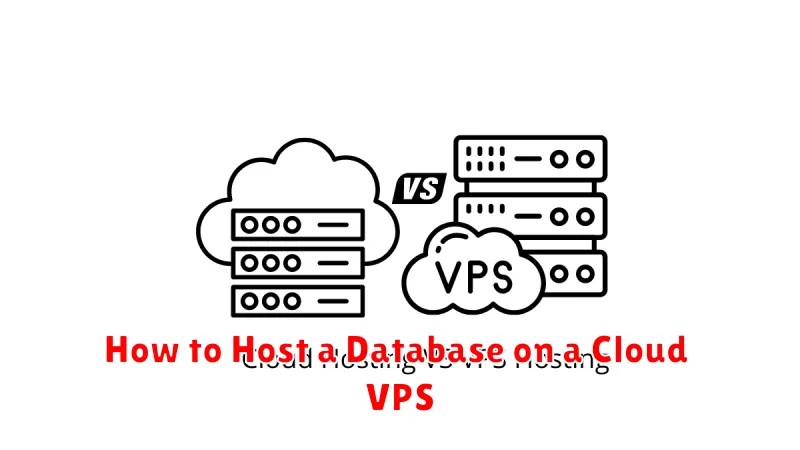In today’s digital landscape, businesses and individuals alike require reliable and scalable database solutions. Hosting a database on a Cloud Virtual Private Server (VPS) offers a compelling blend of control, flexibility, and cost-effectiveness. This article will provide a comprehensive guide on how to host a database on a Cloud VPS, covering crucial aspects such as choosing the right VPS provider, selecting the appropriate database management system (DBMS), and optimizing performance for your specific needs. Whether you are working with MySQL, PostgreSQL, MongoDB, or another popular DBMS, this guide will equip you with the knowledge and tools necessary to successfully deploy and manage your database in the cloud.
From installation and configuration to security and maintenance, we will explore the key steps involved in hosting a database on a Cloud VPS. Learn how to leverage the power of cloud computing to ensure high availability, scalability, and data integrity. This tutorial will delve into best practices for database optimization, backup strategies, and disaster recovery. By the end of this article, you will be well-versed in the intricacies of Cloud VPS database hosting and empowered to make informed decisions that align with your project requirements.
Why Use VPS for Hosting Databases
Hosting databases on a Virtual Private Server (VPS) offers several key advantages over shared hosting and presents a compelling alternative to dedicated servers. Control is a primary benefit. With root access, you can fine-tune your server environment, optimizing it specifically for your database’s needs. This includes selecting the operating system, installing specific software versions, and configuring security measures tailored to your requirements.
Performance is another significant factor. Unlike shared hosting, where resources are divided among multiple users, a VPS dedicates a portion of the server’s resources solely to your use. This guaranteed allocation of resources, including RAM and CPU, leads to more predictable and consistent database performance.
Scalability is readily available with VPS hosting. As your database grows, you can easily upgrade your VPS resources to accommodate the increasing demands. This flexibility allows you to avoid performance bottlenecks and maintain optimal database operation as your needs evolve. This is generally more cost-effective than migrating to a dedicated server.
Security is enhanced with a VPS. The isolated environment of a VPS provides a greater level of security compared to shared hosting, mitigating the risks associated with other users on the same server. You have greater control over security protocols and can implement stricter access controls, protecting your valuable data more effectively.
Choosing the Right Database (MySQL, PostgreSQL, MongoDB)
Selecting the appropriate database for your cloud VPS deployment hinges on your project’s specific requirements. Three popular choices are MySQL, PostgreSQL, and MongoDB, each offering distinct advantages.
MySQL is a robust, open-source relational database management system (RDBMS) known for its speed and simplicity. It excels in web applications and transactional systems where structured data and data integrity are paramount. MySQL is a solid choice for beginners due to its ease of use and extensive community support.
PostgreSQL, another powerful open-source RDBMS, offers advanced features like JSON storage, full-text search, and geospatial support. It’s ideal for complex applications requiring high data integrity and compliance with SQL standards. PostgreSQL is favored for its scalability and extensibility.
MongoDB stands apart as a NoSQL document database. Instead of tables and rows, it utilizes flexible JSON-like documents. This makes it highly suitable for applications handling large volumes of unstructured or semi-structured data, like real-time analytics and content management systems. MongoDB is preferred for its agility and scalability in handling evolving data structures.
Carefully consider your project’s data structure, scalability needs, and performance requirements when making your selection. The right database will significantly impact your application’s efficiency and success.
Installing and Securing the Database Server
After choosing your Cloud VPS and operating system, the next crucial step is installing the database server software. Select a database system (e.g., MySQL, PostgreSQL, MongoDB) that aligns with your application’s requirements. Use your distribution’s package manager (e.g., apt, yum, dnf) for a streamlined installation process. This ensures you receive security updates and simplifies management.
Securing your database server is paramount. Change the default root password immediately after installation. Restrict remote access by configuring the firewall to only allow connections from trusted IP addresses. Consider creating database users with least privilege access, granting only necessary permissions for specific applications.
Regularly update the database server software to patch vulnerabilities. Enable automatic updates if your chosen database and operating system support it. Implement strong passwords and employ password management best practices.
Optimizing Performance and Query Speed
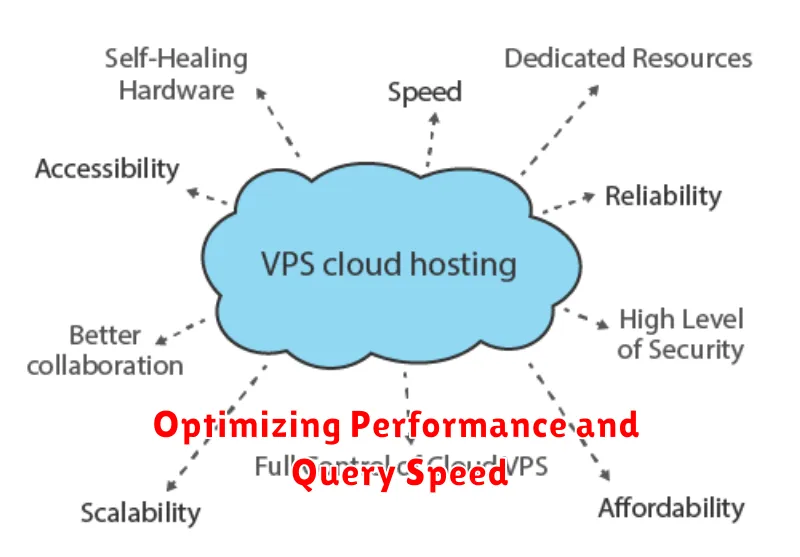
Optimizing database performance on a Cloud VPS is crucial for a responsive application. Indexing is a fundamental technique. Properly indexed tables significantly speed up data retrieval by allowing the database to locate specific rows without scanning the entire table. Consider indexing frequently queried columns.
Query optimization plays a vital role. Analyze slow queries using profiling tools and identify bottlenecks. Optimize query structure, use appropriate joins, and avoid unnecessary subqueries. Regularly review and refine your queries for optimal performance.
Caching frequently accessed data can significantly improve query speed. Implement appropriate caching mechanisms to reduce database load and latency.
The database configuration itself has a substantial impact. Adjust parameters like buffer pool size and connection limits to suit your workload and available resources. Regularly monitor server resource utilization to identify potential performance limitations.
Setting Up Remote Access and Firewalls
Securing your cloud VPS and database involves configuring remote access and firewalls. Restricting access to only necessary IP addresses is crucial for preventing unauthorized connections. Your cloud provider’s control panel often provides a firewall interface.
Begin by denying all incoming connections by default. Then, selectively allow connections to the required ports. For example, if you’re hosting a MySQL database, you’ll likely need to allow connections to port 3306. If you’re using SSH for remote server management, allow connections to port 22 (or your custom SSH port).
Consider using SSH keys for authentication instead of password-based login. This significantly enhances security by eliminating the risk of brute-force password attacks. Your cloud provider’s documentation will provide specific instructions on configuring firewall rules and setting up SSH keys.
Regularly review and update your firewall rules as your needs evolve. This proactive approach ensures your database and VPS remain protected against emerging threats.
Automated Backups and Monitoring
Regular backups are crucial for data security and disaster recovery. Cloud VPS providers often offer automated backup solutions, allowing you to schedule backups at defined intervals (e.g., daily or weekly). Ensure your backup strategy includes both full and incremental backups to minimize storage usage while enabling point-in-time recovery.
Backup storage location is another important consideration. Backups should ideally be stored in a separate location from your primary VPS to prevent data loss in the event of a server failure. Consider using object storage services for cost-effective and reliable backup storage.
Monitoring tools provide insights into your database’s performance and health. They enable you to identify potential issues, like high CPU usage or slow query times, before they impact users. Many providers offer integrated monitoring services, or you can utilize third-party monitoring tools for more comprehensive metrics.
Set up alerts for critical metrics like disk space, CPU usage, and connection limits. Timely alerts allow you to proactively address issues and prevent downtime. Define appropriate thresholds for these alerts to avoid unnecessary notifications.
Scaling Your Database When Traffic Grows
As your application gains traction and user traffic increases, your database will inevitably need to handle a larger workload. Failing to scale your database can lead to performance bottlenecks and a degraded user experience. There are two primary approaches to database scaling: vertical scaling and horizontal scaling.
Vertical scaling, also known as “scaling up,” involves increasing the resources of your existing database server. This means upgrading to a more powerful machine with more CPU, RAM, and storage. Vertical scaling is generally easier to implement but has limitations. Eventually, you will reach the limits of a single server.
Horizontal scaling, or “scaling out,” involves distributing your database across multiple servers. This approach offers greater scalability and higher availability. Several methods exist for horizontal scaling, including sharding (partitioning your data) and replication (creating redundant copies of your data).
Choosing the right scaling approach depends on factors such as your application’s requirements, budget, and technical expertise. Carefully evaluate your needs and choose the solution that best fits your situation.