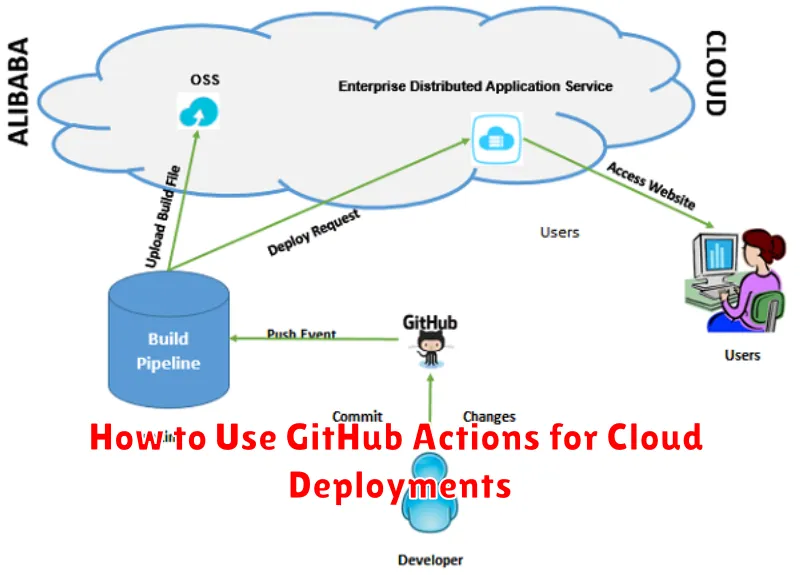GitHub Actions has revolutionized the way developers automate their workflows, and its power extends far beyond simple CI/CD. This article explores how to leverage GitHub Actions for cloud deployments, enabling you to streamline your release processes and achieve faster, more reliable deployments to various cloud platforms. Whether you’re deploying to AWS, Azure, Google Cloud, or another provider, understanding how to effectively use GitHub Actions can significantly improve your deployment workflow. We’ll delve into the key concepts and provide practical examples to get you started with automating your cloud deployments.
Efficient and reliable deployments are crucial for any successful software project. This guide will show you how to harness the power of GitHub Actions for cloud deployments, taking you step-by-step through the process of creating and configuring workflows that automate your deployments to your preferred cloud environment. Learn how to define deployment triggers, manage secrets, and utilize various actions to build, test, and deploy your applications seamlessly. By mastering GitHub Actions for cloud deployments, you’ll gain the ability to deploy code changes rapidly and confidently, accelerating your development lifecycle.
What Are GitHub Actions?
GitHub Actions is a continuous integration and continuous delivery (CI/CD) platform built directly into GitHub. It allows you to automate your software development workflows directly within your repository. This includes tasks like building, testing, and deploying your code.
Actions are defined in YAML files and stored in a designated directory within your repository called .github/workflows. These files specify the events that trigger a workflow, the jobs that need to be executed, and the steps within each job. Events can range from pushing code to creating a pull request, or even scheduling a workflow to run at specific times.
GitHub Actions utilizes “runners” to execute your workflows. Runners are virtual machines hosted by GitHub, though you can also self-host your own. These runners execute the jobs defined in your workflow files, allowing you to automate a wide range of tasks relating to your software development lifecycle.
Why Use GitHub Actions for Cloud Deployments?
GitHub Actions provides a powerful and efficient way to automate your cloud deployments directly from your GitHub repository. This tight integration streamlines the deployment process, reducing manual intervention and minimizing the risk of errors.
By defining workflows within your repository, you gain granular control over every step of the deployment pipeline. This allows for consistent and repeatable deployments across different environments, such as development, staging, and production.
Leveraging GitHub Actions for deployments fosters collaboration and transparency. Workflows are visible to the entire team, promoting shared understanding and enabling easier troubleshooting. Changes to the deployment process are tracked through version control, ensuring accountability and facilitating rollbacks if necessary.
Furthermore, GitHub Actions offers scalability and flexibility. You can automate deployments to various cloud providers and platforms using pre-built actions or by creating custom workflows. This adaptability allows you to tailor the deployment process to your specific needs, regardless of the complexity of your application.
Using GitHub Actions for deployments significantly improves developer productivity. By automating repetitive tasks, developers can focus on writing code and delivering features faster. The streamlined workflow reduces deployment time, enabling more frequent releases and faster feedback cycles.
Setting Up a Basic Workflow
A GitHub Actions workflow is defined by a YAML file located in the .github/workflows directory of your repository. This file specifies the events that trigger the workflow, the jobs to run, and the steps within each job. A basic workflow for cloud deployment usually involves steps like building your application, packaging it, and deploying it to your chosen cloud provider.
The workflow file uses keywords like name, on, and jobs. The name keyword provides a descriptive name for the workflow. The on keyword defines the triggering events. These triggers can include pushes to specific branches, pull requests, or manual invocation. The jobs keyword outlines the individual jobs that comprise the workflow.
Each job within the workflow runs in a fresh virtual environment and contains a series of steps. These steps might involve checking out the repository code, installing dependencies, running tests, building artifacts, and finally, deploying to the cloud. Actions are individual commands or scripts that perform specific tasks within a step.
Deploying to AWS, Azure, or GCP
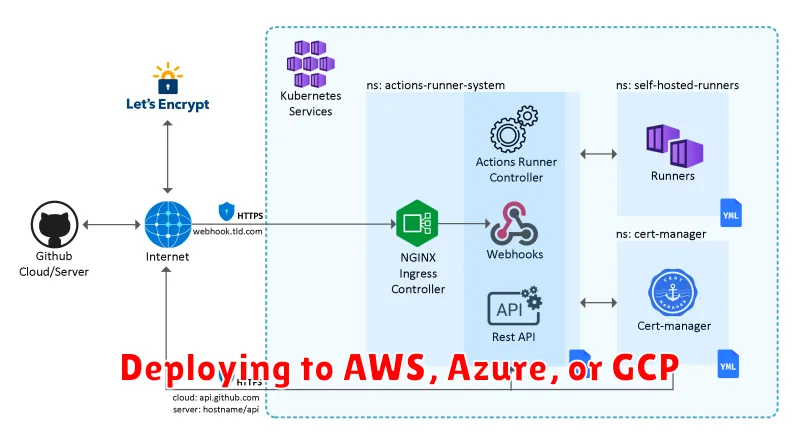
GitHub Actions simplifies deployments to major cloud providers like AWS, Azure, and GCP. Each provider offers dedicated actions and integrations within the GitHub Actions ecosystem. This allows for seamless automation of deployment workflows directly from your GitHub repository.
For AWS, actions are available for interacting with services like S3, EC2, and Lambda. You can automate tasks such as uploading files, launching instances, and deploying serverless functions.
Similarly, Azure deployments can leverage actions for managing resources within Azure App Service, Azure Functions, and other Azure services. These actions enable automated deployment of applications and infrastructure.
GCP deployments are also supported through actions that interact with Google Cloud services like Google Kubernetes Engine (GKE), Cloud Functions, and Compute Engine. These actions facilitate automated build and deployment processes directly within your workflows.
By using provider-specific actions, your workflows can efficiently interact with each cloud platform’s API and manage resources, ensuring reliable and automated deployments.
Using Secrets and Environment Variables
Securing sensitive information like API keys, database credentials, and tokens is crucial when using GitHub Actions for cloud deployments. Never hardcode these values directly into your workflow files. Instead, leverage GitHub’s built-in secrets management functionality.
Secrets are encrypted environment variables that you can create at the repository or organization level. Access them within your workflow files using the secrets context, for example, ${{ secrets.API_KEY }}. This approach keeps sensitive data out of your codebase and protects it from unauthorized access.
Besides secrets, you can also utilize environment variables. These can be defined directly within your workflow file or passed from the repository settings. Environment variables are useful for configuring non-sensitive values like deployment environment names or application versions. You can access them using the env context, like so: ${{ env.ENVIRONMENT }}.
By using secrets and environment variables effectively, you enhance the security and flexibility of your GitHub Actions workflows for cloud deployments.
Automating Tests and Rollbacks
GitHub Actions empowers you to automate crucial testing procedures before deployment and implement automated rollback mechanisms in case of failure. This ensures the reliability and stability of your cloud deployments.
Prior to deploying any changes, you can configure GitHub Actions workflows to execute a suite of tests. These can include unit tests, integration tests, and end-to-end tests. Automated testing helps catch bugs early, preventing them from reaching production. Define specific pass/fail criteria for these tests, halting the deployment process if any test fails. This proactive approach helps maintain the integrity of your application in the cloud environment.
In situations where deployments encounter issues or introduce bugs, automated rollbacks are essential for minimizing downtime and user impact. Configure your workflows to revert to the previous stable deployment version automatically upon detecting a failure. This rapid reversal limits the impact of faulty deployments and allows for investigation and remediation in a safer environment.
By incorporating automated tests and rollbacks into your GitHub Actions workflows, you enhance the resilience and reliability of your deployment process, ensuring a smoother transition to the cloud environment and reducing the risk of production incidents.
Best Practices for CI/CD Pipelines
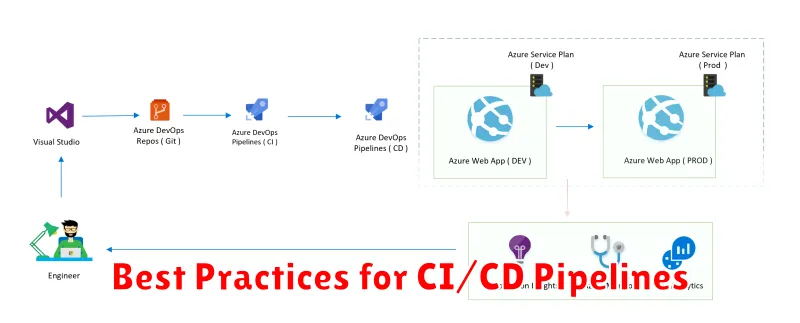
Implementing effective CI/CD pipelines requires adherence to certain best practices. Automation is paramount. Automate every step possible, from build and test to deployment and infrastructure provisioning. This reduces human error and speeds up the entire process.
Version control is essential for tracking changes and enabling rollback capabilities. Utilize a robust version control system like Git and commit frequently with clear and concise messages.
Testing is another crucial aspect. Incorporate various testing stages, including unit, integration, and end-to-end tests, into your pipeline to catch issues early. Continuous monitoring of your deployed application provides valuable feedback and helps identify potential problems quickly.
Maintain small, frequent releases. This minimizes risk and facilitates faster feedback cycles. Immutable infrastructure, where deployments utilize fresh environments each time, ensures consistency and reduces the chance of configuration drift issues.
Finally, ensure your pipelines are secure. Use secrets management tools to protect sensitive information and implement access control measures to restrict unauthorized modifications to your deployment process.