Video hosting has become essential for individuals and businesses alike. Whether you’re sharing family memories, educational content, or marketing materials, finding a reliable and efficient solution is crucial. Cloud storage offers a powerful and scalable option for video hosting, providing a range of benefits including accessibility, security, and cost-effectiveness. This article will explore how to leverage the power of cloud storage for your video hosting needs, examining the key features to consider and providing a step-by-step guide to get you started.
From understanding different cloud storage providers to optimizing your videos for online viewing, this guide covers everything you need to know about using cloud storage for video hosting. We’ll delve into the advantages of cloud storage over traditional hosting methods, discuss important factors like storage capacity, bandwidth, and security, and provide practical tips for managing and sharing your videos effectively. By the end of this article, you’ll be equipped with the knowledge and tools to confidently utilize cloud storage as your video hosting solution.
Why Host Videos in the Cloud?
Cloud video hosting offers several key advantages over traditional self-hosting methods. It eliminates the need for expensive server infrastructure and complex technical management, allowing you to focus on content creation. Scalability is a significant benefit, as cloud platforms can automatically adjust resources to meet fluctuating demand. This ensures smooth playback for viewers even during peak traffic periods.
Cost-effectiveness is another compelling reason. With cloud hosting, you typically pay only for the storage and bandwidth you consume, avoiding the upfront investment and ongoing maintenance costs of physical servers. Cloud platforms often offer various pricing tiers, allowing you to choose a plan that aligns with your budget and usage patterns.
Cloud hosting significantly improves accessibility and reach. Videos are delivered through a Content Delivery Network (CDN), a geographically distributed network of servers. This ensures fast loading times and high-quality playback for viewers around the world, regardless of their location. Furthermore, cloud platforms provide built-in tools for sharing and embedding videos on websites and social media platforms, expanding your audience reach.
Enhanced security is another crucial benefit. Reputable cloud providers invest heavily in security measures to protect your video content from unauthorized access and data loss. Features like encryption, access control, and regular backups ensure the safety and integrity of your valuable video assets.
Choosing the Right Storage Provider
Selecting the right cloud storage provider for video hosting is crucial for a smooth and efficient workflow. Several factors should influence your decision. Cost is a primary consideration, with providers offering various pricing models based on storage space, bandwidth usage, and features. Carefully evaluate your needs and budget to find a cost-effective solution.
Scalability is another vital factor. As your video library grows, you need a provider that can easily accommodate increasing storage and bandwidth demands. Look for providers offering flexible scaling options to avoid future limitations.
Security is paramount when hosting videos online. Choose a provider with robust security measures such as encryption and access control to protect your content from unauthorized access and distribution. Reliability and uptime are also critical. A reliable provider minimizes downtime and ensures your videos are consistently available to your audience.
Finally, consider the features offered by each provider. Some providers offer built-in video transcoding, content delivery networks (CDNs), and other helpful tools that can simplify your video hosting workflow. Choosing a provider with the right features can significantly enhance your overall experience.
Storing vs Streaming Content
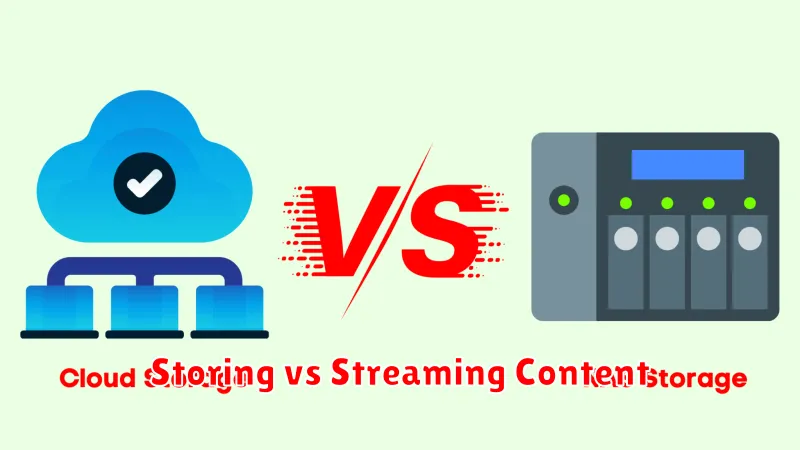
When using cloud storage for video hosting, it’s important to understand the difference between storing and streaming content. Storing refers to keeping your video files on a server, like archiving them. Streaming, on the other hand, is the process of delivering the video content to a viewer in real-time.
Storing video content is essential for maintaining a library of your videos. You can access stored files anytime, edit them, or use them for future streaming. Cloud storage provides a scalable and secure location for your video library.
Streaming video requires different considerations. It demands a strong and stable connection to deliver video data smoothly to viewers without buffering. While your videos might be stored on a cloud server, you’ll need a content delivery network (CDN) or streaming platform to effectively stream that content to your audience.
Choosing the right cloud storage solution depends on your specific needs. If you primarily need to archive videos, standard cloud storage is often sufficient. However, if your goal is frequent video streaming, integrating a CDN or leveraging a streaming platform alongside your cloud storage becomes crucial for a high-quality viewing experience.
Setting Access Permissions and CDN
Controlling access to your videos is crucial for security and managing content distribution. Cloud storage providers offer granular access control mechanisms, allowing you to specify who can view, download, or modify your video files. Commonly, you’ll use access control lists (ACLs) or policies to define permissions at the bucket or object level.
For public videos, set the permissions to public read. However, for premium content or internal videos, maintain private access and utilize signed URLs or temporary access tokens for authorized users.
A Content Delivery Network (CDN) significantly enhances video streaming performance by caching your content on servers closer to your viewers. Most cloud providers integrate seamlessly with their CDN offerings. Enable CDN for your video storage bucket to reduce latency, improve loading speeds, and provide a smoother viewing experience for a globally distributed audience.
When configuring your CDN, consider settings such as cache expiration time and geographic restrictions based on your specific requirements.
Embedding Cloud Videos on Websites
Once your videos are stored in the cloud, embedding them on your website is generally straightforward. Most cloud storage providers offer embed codes or sharing links that simplify this process. An embed code is a snippet of HTML that you can directly paste into your website’s code. This code tells the browser to display the video from the cloud provider’s servers.
Sharing links often redirect to a hosted video page provided by the cloud platform. Some platforms also allow generating direct links to the video file itself, which can then be used with a video player embedded on your website. Choosing between embed codes and direct links depends on factors such as customization needs and bandwidth considerations.
Key aspects to consider when embedding include video size and responsiveness. Ensure the video player adapts to different screen sizes to provide an optimal viewing experience on various devices. Cloud providers often offer options to customize the player’s appearance and functionality.
Some providers may offer more advanced features like analytics dashboards that provide insights into viewer engagement, such as watch time and playback locations. This information can be valuable for content optimization and marketing strategies.
Optimizing File Size and Format
File size directly impacts upload/download speeds and storage costs. Smaller files upload and download faster, and consume less storage space, ultimately saving you money. Video compression is crucial for reducing file size without excessive quality loss.
Choosing the right video format is equally important. MP4, using the H.264 or H.265 codec, generally offers a good balance between file size and quality, making it suitable for most cloud storage video hosting scenarios. Other formats like WebM (VP8/VP9) and MOV might be preferable for specific use cases, but ensure your chosen cloud platform supports them.
Experiment with different compression settings and bitrates within your chosen format to find the optimal balance. Lower bitrates result in smaller files, but also lower quality. Aim for the lowest bitrate that still maintains acceptable visual fidelity for your target audience.
Consider using a variable bitrate (VBR) encoding. VBR allocates more bits to complex scenes and fewer bits to simpler ones, resulting in smaller file sizes while preserving quality where it matters most.
Security and DRM Options for Video Hosting
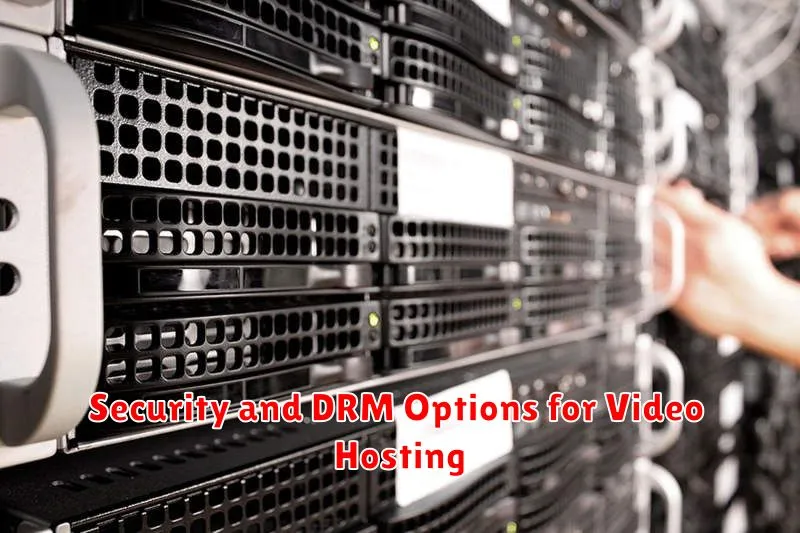
Securing your video content is crucial, especially when hosting on cloud platforms. Several mechanisms are available to control access and prevent unauthorized distribution.
Access Control Lists (ACLs) offer granular control over who can access your videos. You can specify permissions at the individual file level, allowing only authorized users or groups to view the content.
Tokenized URLs provide temporary access to videos. These URLs expire after a set period, limiting the window of vulnerability and preventing unauthorized sharing.
For premium content, Digital Rights Management (DRM) offers robust protection. DRM encrypts video files and controls playback through licenses, restricting access to authorized devices and users. Several DRM solutions are available, such as Google Widevine, Apple FairPlay, and Microsoft PlayReady.
Choosing the right security measures depends on your specific needs and the sensitivity of your content. Evaluating the different security and DRM options helps ensure your videos remain protected on cloud storage platforms.

