Choosing the right cloud database is a critical decision for any application development project. The database serves as the foundation of your application, impacting performance, scalability, security, and overall cost. With a plethora of options available, ranging from SQL and NoSQL databases to managed and serverless solutions, navigating this landscape can be challenging. This article aims to provide a comprehensive guide to selecting the optimal cloud database for your specific application needs. We’ll explore the key factors to consider, including data structure, workload patterns, scalability requirements, and budgetary constraints, helping you make an informed decision that sets your application up for success.
Understanding the nuances of each database type is essential for choosing the right solution. We’ll delve into the strengths and weaknesses of popular cloud database services, examining relational databases like MySQL, PostgreSQL, and SQL Server, as well as NoSQL databases like MongoDB, Cassandra, and DynamoDB. Furthermore, we’ll discuss the advantages of different deployment models, such as managed services versus self-managed instances, and explore the emerging trend of serverless databases. By the end of this article, you will have a solid understanding of the available options and possess the knowledge necessary to choose the ideal cloud database for your application’s specific requirements.
Types of Cloud Databases: SQL vs NoSQL
When choosing a cloud database, a fundamental decision revolves around selecting between two primary types: SQL (Relational) and NoSQL (Non-Relational) databases. Each type caters to different data structures and access patterns.
SQL databases employ a structured, table-based format with predefined schemas. Data is organized into rows and columns, with relationships established between tables. They excel at handling structured data and complex queries, ensuring data integrity through ACID properties (Atomicity, Consistency, Isolation, Durability). Common examples include MySQL, PostgreSQL, and SQL Server.
NoSQL databases offer greater flexibility with various data models, including key-value, document, graph, and column-family. They are designed for handling large volumes of unstructured or semi-structured data, providing high scalability and availability. Examples include MongoDB, Cassandra, and Redis.
Choosing the right type depends on the specific needs of your application. Consider factors such as data structure, query patterns, scalability requirements, and consistency needs. SQL databases are ideal for applications requiring strong data consistency and complex relational queries, while NoSQL databases are better suited for applications prioritizing scalability and handling diverse data formats.
Popular Managed Database Services
Several cloud providers offer managed database services, simplifying database administration. These services handle tasks like provisioning, backups, and scaling, allowing developers to focus on application development.
Amazon Web Services (AWS) provides a wide array of managed database options, including relational databases like Amazon RDS (supporting engines like MySQL, PostgreSQL, and SQL Server), and NoSQL databases like DynamoDB (key-value and document database) and Amazon DocumentDB (compatible with MongoDB).
Google Cloud Platform (GCP) offers services such as Cloud SQL (for MySQL, PostgreSQL, and SQL Server) and Cloud Spanner (a globally distributed, scalable database). They also provide NoSQL options like Cloud Datastore and Cloud Firestore.
Microsoft Azure features managed database services including Azure SQL Database (compatible with SQL Server), Azure Database for PostgreSQL, and Azure Database for MySQL. For NoSQL needs, Azure offers Cosmos DB, a multi-model database service.
Performance and Scalability Needs
Performance and scalability requirements are crucial factors in selecting a cloud database. Your application’s workload and expected growth directly influence these needs. Consider the volume of data, the frequency of queries, and the acceptable latency for your application.
High-performance applications requiring minimal latency may benefit from in-memory databases or databases optimized for specific workloads like transactional or analytical processing. Conversely, applications with lower performance demands can utilize more cost-effective options.
Scalability encompasses handling increasing data volumes and user traffic. Different databases offer varying scaling capabilities, such as vertical scaling (increasing resources of a single database instance) and horizontal scaling (distributing the load across multiple database instances). Cloud databases often excel in scalability, allowing you to adjust resources dynamically as your needs evolve.
Evaluate your application’s future growth potential and choose a database solution that can scale accordingly. A database that can easily handle future growth will prevent costly migrations or performance bottlenecks down the line.
Backup and Restore Capabilities
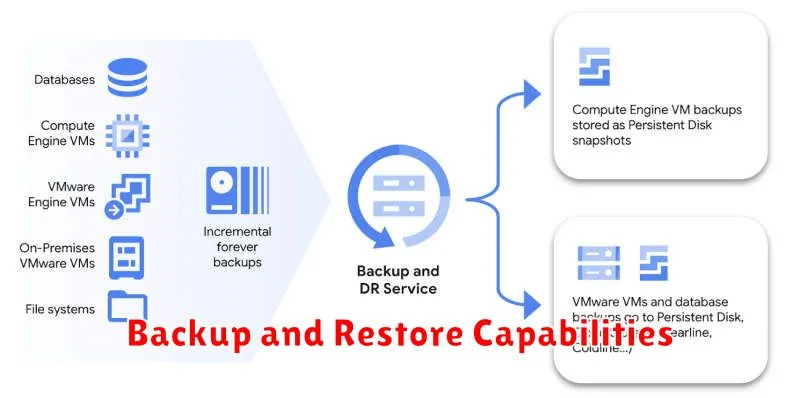
A critical aspect of any cloud database service is its backup and restore functionality. This feature ensures business continuity and data durability in case of unforeseen events, such as data corruption, accidental deletion, or regional outages. When evaluating cloud databases, consider the frequency of automated backups, the granularity of restoration options (e.g., point-in-time recovery), and the speed of both backup and restore operations.
Different databases offer varying levels of control. Some provide fully managed backups with minimal user intervention, while others require more hands-on configuration. Look for features like automated backup scheduling, retention policies for backups, and the ability to restore to a specific time or transaction log sequence number (LSN). The Recovery Time Objective (RTO) and Recovery Point Objective (RPO) are crucial metrics to understand how quickly your database can be restored and how much data loss is acceptable in a disaster recovery scenario. These metrics directly influence your business continuity plans.
Security and Access Controls
Security is a paramount concern when selecting a cloud database. Different providers offer varying levels of security measures, and it’s crucial to choose one that aligns with your application’s specific requirements. Consider features like encryption at rest and in transit, network security (such as virtual private clouds), and regular security patching.
Access controls are another vital aspect. You need granular control over who can access your data and what actions they can perform. Look for features like role-based access control (RBAC), multi-factor authentication (MFA), and audit logging to ensure comprehensive security management and compliance with relevant regulations.
Evaluate the provider’s security certifications and compliance with standards such as ISO 27001, SOC 2, and HIPAA, depending on your industry and specific needs. Understanding the shared responsibility model is also essential. While the cloud provider secures the underlying infrastructure, you are responsible for securing your data and applications within that environment.
Multi-Region Availability
Multi-region availability is a critical factor for applications requiring high availability and low latency for users distributed across the globe. Deploying your database across multiple regions provides redundancy and fault tolerance. If one region experiences an outage, your application can seamlessly failover to another, minimizing downtime.
Consider the recovery point objective (RPO) and recovery time objective (RTO) your application requires. Multi-region deployments can enable very low RPOs and RTOs, ensuring minimal data loss and rapid recovery in the event of a failure. However, managing data consistency across regions introduces complexity. Different database solutions offer varying approaches to multi-region replication, each with its own trade-offs regarding consistency, performance, and cost.
Evaluate the data synchronization methods offered by different cloud providers. Some solutions offer synchronous replication, providing strong consistency but potentially impacting performance. Others offer asynchronous replication, prioritizing performance but potentially leading to eventual consistency. Choosing the appropriate method depends on your application’s specific needs. Carefully consider the trade-offs between consistency, performance, and cost when selecting a multi-region database solution.
Pricing Models Compared
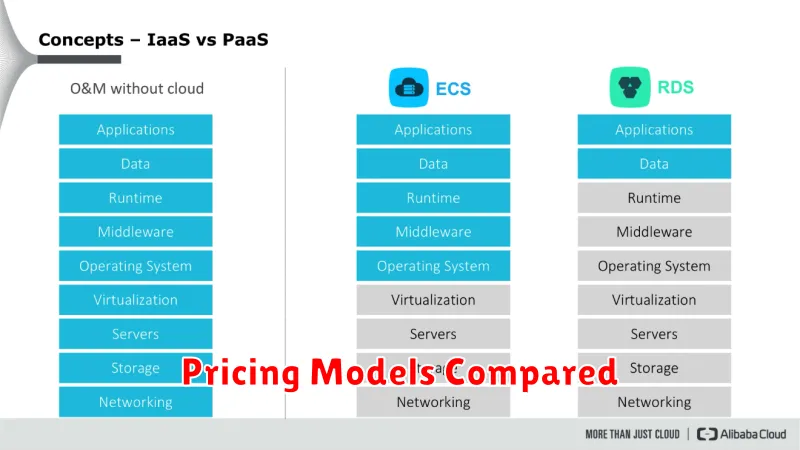
Understanding cloud database pricing models is crucial for effective budget management. Several models exist, each with its own advantages and disadvantages. On-demand pricing offers flexibility, allowing you to pay only for the resources consumed. This model is ideal for variable workloads but can become expensive with consistently high usage.
Reserved capacity models offer significant discounts compared to on-demand pricing. By committing to a specific usage level for a fixed term, you can reduce costs substantially. However, this model requires accurate workload prediction and can be less adaptable to fluctuating demands.
Serverless models abstract away infrastructure management. You pay purely for the actual compute time and requests. This model is highly scalable and cost-effective for sporadic or unpredictable workloads.

